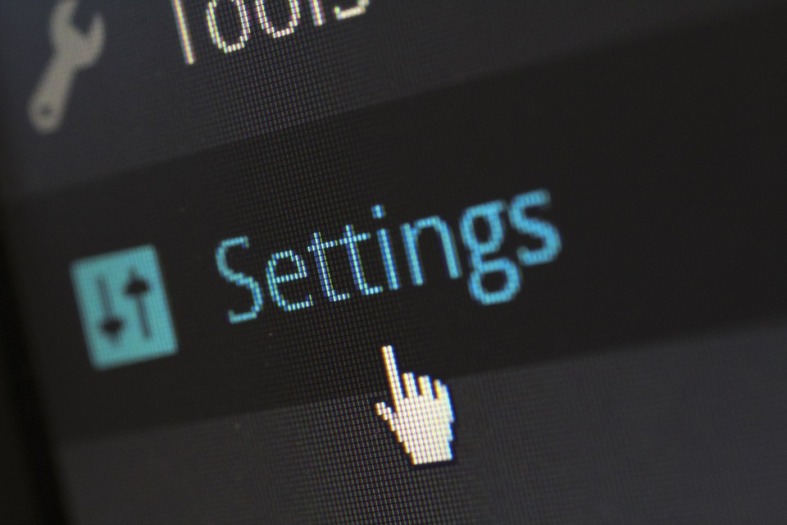This article will cover segregating projects by status so that it is easy to only see active projects or completed projects etc, although I will cover creating fields and views which will be useful to some. I would like to thank Andre’s Microsoft ECM Blog and specifically, the ‘Archiving completed projects in Project Server 2010 or 2013’ post which covered these steps.
If you’ve found this article then you will likely need to follow the first three sections below to get everything set up as required. Once that’s done though you may use the last section – “Archiving Projects” to archive future projects.
Continue reading “SharePoint/Project Server 2013 – How to Archive Completed Projects”