I’ve been testing the migration process from CRM 2013 to CRM 2016 recently and came across a potential issue, in some cases it seems that Windows Server 2016 has the search service disabled which causes an error message stating –
‘Action Microsoft.Crm.Setup.Common.InstallWindowsSearchAction failed. The service cannot be started, either because it is disabled or because it has no enabled devices associated with it. (Exception from HRESULT: 0x80070422)’
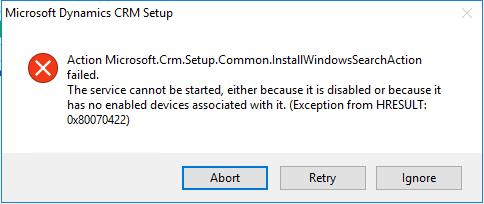
This will also occur half way through the CRM install which is quite a pain.
Luckily this is easily fixed –
- Open the start menu and type ‘services.msc’ which should open the services window.
- Scroll down until you see ‘Windows Search’.
- Right click the service then select Properties.
- Change the Startup type to Manual or Automatic and click Apply.
- If required Start the service then continue the CRM installation.

Thank you for the solution. This helped me to proceed with the installation
LikeLike
Thank you for the solution. This helped me to proceed with the installation
LikeLike
Thanks it was very useful
LikeLike
Glad I could help, any other issues get in touch and I’ll try to do a writeup
LikeLike